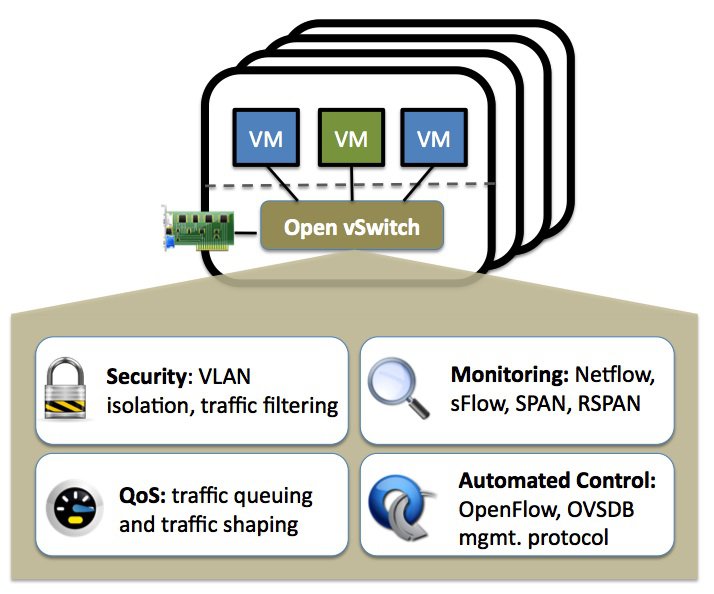
Description du fichier :
1 seule carte réseau physique(enp1s0 –> vmbr0) avec deux cartes réseaux virtuelles (vmbr1 et vmbr2)
apt-get install openvswitch-switch/etc/network/interfaces
auto lo
iface lo inet loopback
allow-vmbr0 eno1
iface eno1 inet manual
ovs_type OVSPort
ovs_bridge vmbr0
auto vmbr0
iface vmbr0 inet dhcp
address 192.168.50.189
netmask 255.255.255.0
gateway 192.168.50.1
ovs_type OVSBridge
ovs_ports eno1 vlan99 vlan100 vlan5
allow-vmbr0 vlan99
iface vlan99 inet dhcp
address 10.168.50.189
netmask 255.255.255.0
gateway 10.168.50.1
ovs_type OVSIntPort
ovs_bridge vmbr0
ovs_options tag=99
allow-vmbr0 vlan100
iface vlan100 inet dhcp
address 192.168.50.189
netmask 255.255.255.0
ovs_type OVSIntPort
ovs_bridge vmbr0
ovs_options tag=100
allow-vmbr0 vlan5
iface vlan5 inet manual
ovs_type OVSIntPort
ovs_bridge vmbr0
ovs_options tag=5Configuration OpenvSwitch pour aggregation de lien (Bond actif-backup)
Conf OVS
auto lo
iface lo inet loopback
auto enp3s0f0
iface enp3s0f0 inet manual
auto enps0f1
iface enp3s0f1 inet manual
allow-vmbr0 bond0
iface bond0 inet manual
ovs_type OVSBond
ovs_bridge vmbr0
ovs_bonds enp3s0f0 enp3s0f1
ovs_options bond_mode=active-backup
auto vmbr0
iface vmbr0 inet manual
ovs_type OVSBridge
ovs_ports bond0 vlan5 vlan99
allow-vmbr0 vlan5
iface vlan5 inet manual
ovs_type OVSIntPort
ovs_bridge vmbr0
ovs_options tag=5
allow-vmbr0 vlan99
iface vlan99 inet static
address X.X.X.X
netmask 255.255.255.0
gateway X.X.X.X
ovs_type OVSIntPort
ovs_bridge vmbr0
ovs_options tag=99Conf Cisco
interface FastEthernet0/22
switchport trunk encapsulation dot1q
switchport trunk allowed vlan 1,5,99,100
switchport mode trunk
!
interface FastEthernet0/23
description trunk vers openvswitch
switchport trunk encapsulation dot1q
switchport trunk allowed vlan 1,5,99,100
switchport mode trunkConfiguration OpenvSwitch pour aggregation de lien (Bond LACP balance-tcp)
Conf OVS
auto lo
iface lo inet loopback
auto enp3s0f0
iface enp3s0f0 inet manual
auto enps0f1
iface enp3s0f1 inet manual
allow-vmbr0 bond0
iface bond0 inet manual
ovs_type OVSBond
ovs_bridge vmbr0
ovs_bonds enp3s0f0 enp3s0f1
ovs_options bond_mode=balance-tcp lacp=active other_config:lacp-time=fast
auto vmbr0
iface vmbr0 inet manual
ovs_type OVSBridge
ovs_ports bond0 vlan5 vlan99
allow-vmbr0 vlan5
iface vlan5 inet manual
ovs_type OVSIntPort
ovs_bridge vmbr0
ovs_options tag=5
allow-vmbr0 vlan99
iface vlan99 inet static
address 10.168.50.197
netmask 255.255.255.0
gateway 10.168.50.1
ovs_type OVSIntPort
ovs_bridge vmbr0
ovs_options tag=99Conf Cisco
interface Port-channel1
switchport trunk encapsulation dot1q
switchport trunk allowed vlan 5,95,99,100,102
switchport mode trunk
!
interface FastEthernet0/11
switchport trunk encapsulation dot1q
switchport trunk allowed vlan 5,95,99,100,102
switchport mode trunk
channel-protocol lacp
channel-group 1 mode active
!
interface FastEthernet0/12
switchport trunk encapsulation dot1q
switchport trunk allowed vlan 5,95,99,100,102
switchport mode trunk
channel-protocol lacp
channel-group 1 mode active
!Vérifier le status d’OVS
Visualiser les bond
ovs-appctl bond/listDétail d’un bond
ovs-appctl bond/show bond0Détail LACP d'un bond
ovs-appctl lacp/show bond0